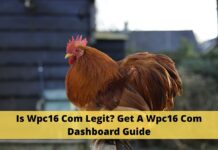In today’s digital age, smartphones, laptops, and tablets are vital to our daily lives. Whether for work or entertainment, these devices have become indispensable tools for staying connected and productive. However, one of the users’ most significant challenges is managing their devices’ battery life. The screen brightness settings heavily influence the amount of time we can spend on our devices without recharging them. In this article, we will discuss the impact of screen brightness on battery life as explained by the experts at a mobile repair shop and provide tips for finding the right balance.
Mobile Repair Shop- The Impact of Screen Brightness on Battery Life
A device’s screen brightness is a significant factor in determining battery life. Higher brightness settings require more power, which can quickly drain the battery. This is because the backlight behind the display panel of a device requires a significant amount of energy to illuminate the screen. When you increase the brightness level, the backlight uses more fuel to produce brighter images, leading to a faster battery drain.
In addition to the backlight, other hardware components, such as the graphics processor, also use more power to display brighter images. The more vibrant and colorful the content on your screen, the more power it will consume. This is especially true for devices with OLED or AMOLED screens, where every pixel is self-illuminated. Therefore, keeping the brightness level low is crucial to conserve battery life.
Tips for Finding the Right Balance
Finding the right balance between screen brightness and battery life can be challenging. However, the following tips will help you optimize your device’s battery life without compromising on the visual experience:
Use Auto-Brightness
Most modern devices come equipped with a feature called auto-brightness. This feature adjusts the screen brightness automatically based on the ambient light in your environment. In a dark room, the screen brightness will automatically decrease to conserve battery life. Conversely, when you are in a well-lit area, the screen brightness will increase to make the content more visible. Experts at Electronics repair Fresno suggest turning on that feature. Auto-brightness can significantly extend your device’s battery life without sacrificing the viewing experience.
Adjust Manually
If your device has no auto-brightness feature or prefers more control over the screen brightness, you can manually adjust the brightness level. The ideal brightness level depends on your preferences and the lighting conditions around you. However, as a general rule, you should aim for a brightness level that is comfortable for your eyes and not overly bright. A brightness level of around 50% is a good starting point for most devices.
Use Dark Mode
The dark mode is a feature that has become increasingly popular in recent years. It is a display setting that uses a dark background with white or light-colored text and graphics. Dark mode reduces eye strain and saves battery life, especially on devices with OLED or AMOLED screens. This is because black pixels on these screens do not emit any light and therefore do not consume any power. By using dark mode, you can significantly reduce the energy your device uses to display content.
Minimize Vibrancy and Motion
Vibrancy and motion effects are eye-catching, but they also consume a significant amount of power. Computer repair and services experts suggest that it’s best to minimize or turn these effects off if you want to save battery life. You can reduce the animation and motion effects in your device’s settings. Additionally, you can reduce the vibrancy of your screen by using a more muted color palette.
Turn off Unused Features
According to professionals at reputable cell phone repair stores in Fresno, such as CellPros Fresno, If you are trying to conserve battery life, you must turn off any new features on your device. For example, turn them off if you are not using Bluetooth or Wi-Fi. These features consume a significant amount of power, even when they are not actively in use. Similarly, if you are not using location services, turn them off. Turning off unused features can significantly extend your device’s battery life.
FAQs
What is the best screen brightness level to conserve battery life?
The ideal screen brightness level depends on your preferences and the lighting conditions around you. However, as a general rule, you should aim for a brightness level that is comfortable for your eyes and not overly bright. A brightness level of around 50% is a good starting point for most devices.
Does using dark mode save battery life?
The dark mode can significantly save battery life, especially on devices with OLED or AMOLED screens. This is because black pixels on these screens do not emit any light and therefore do not consume any power. Using dark mode, you can reduce your device’s ability to display content.
How does auto-brightness work?
Auto-brightness is a feature that adjusts the screen brightness automatically based on the ambient light in your environment. In a dark room, the screen brightness will automatically decrease to conserve battery life. Conversely, when you are in a well-lit area, the screen brightness will increase to make the content more visible.